Deployment Process Update#
As is well known, previously my blog and image hosting services were implemented through hardcore DNS zone resolution for traffic load balancing, and I generally used syncthing to synchronize resource files between multiple servers. This method seemed a bit rough, but it was quite effective. Recently, I tinkered with Cloudflare Worker and found it to be quite good, so I migrated my blog and image hosting to Cloudflare Worker. This way, I can enjoy decent global acceleration (except in mainland China) for free, and deploying with workers can save a lot of server resources.
This was my previous publishing workflow
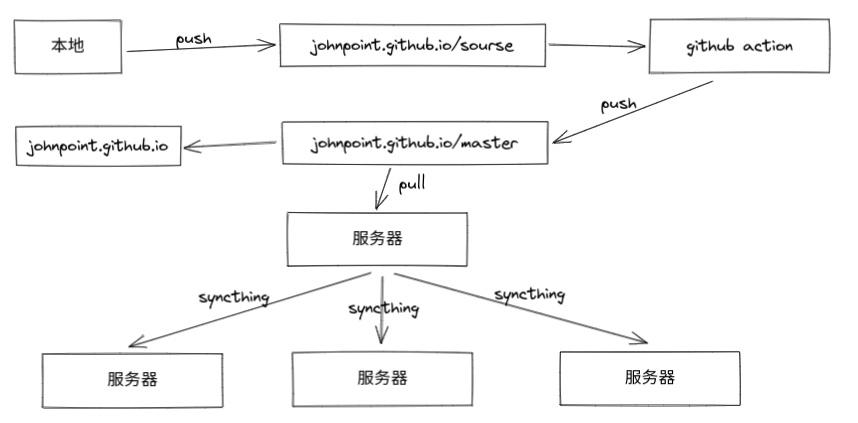
After this deployment process update, it became like this. Since the blog is a public code repository, I directly used GitHub Actions for automatic deployment. As long as I make some changes based on the previous configuration and add a step to publish to Cloudflare Workers, I can use it directly.

As for the hosting of static files, I have always stored them on a self-hosted Gitea. So I set up a Drone to automatically publish to Cloudflare Workers. All in all, it's pretty awesome.

May 1st Update#
I made some changes again and started using Vercel's services. It has been tested that the CDN provided by this service is faster for accessing in mainland China compared to Cloudflare.

Blog Theme Update#
The blog theme hasn't been updated for a long time, and this update mainly adds several features that can improve the browsing experience.
- Added a hero section on the homepage and a background color below the header image of the article. It allows customizing the color displayed before the image is loaded.
- Put the version number of the copyright information at the bottom of the blog into a JavaScript file, reducing the need to modify multiple locations when the version number is changed.
- Changed the previous random selection of a header image from several images for articles without a header image to randomly selecting a color as the header image.
For the random color selection, the RGB values are all between 110 and 87. The saturation of these colors is relatively low, making them look more comfortable.